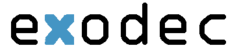If a problem ever arises with any component of the Exodec system, there are multiple ways to try to fix the problem. Below are common ways to troubleshoot various devices.
Desktop Phone
If the desktop phone is not functioning correctly, follow these instructions to try to fix the problem.
- Restart the Phone
- Press the "Options" button on the phone to enter the Options List.
- Select Restart Phone by either scrolling down or pressing "6".
- When the prompt, "Are you sure you wish to restart the phone?" appears, press the Restart softkey.
Conference Phone
If the conference phone is not functioning correctly, follow these instructions to try to fix the problem.
- Restart the Phone
- Press the "Menu" button on the phone to enter the menu.
- Select Settings > Basic > Restart Phone.
- When the prompt, "Are You Sure?" appears, press the "Yes" softkey.
Contacting Customer Service
If using the Desktop Phone: To contact customer service via the desktop phone, press the top right hand button. "ID:xxxxx" on the desktop phone. This button will directly connect the phone to customer service.