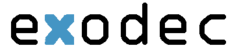The conference bridge is like a meeting room. The conference bridge allows you to conference multiple phones together and manages those calls.
Contents
|
Types of Members
There are many ways to access a conference bridge. The method will be determined by the needs of your particular situation and will be configured for you by Exodec.
Once in a conference there are two types of members:
- Conference members
- Conference moderators
Conference Member Features
- *1 – Mute/Unmute conference
- *2 – Enable/disable new conference member announcements
- *3 – Conference members list
- *7 – Increase volume
- *9 – Decrease volume
- 0 – Repeat options
- # - Quit menu
- To return to the conference, press #
Conference Moderator Features
- # - Lists conference options
- *8xxxx – Invite another extension to the conference, where xxxx is the extension number being invited
- *30 – kick out all
- *31 – kick out last joined
- *21 – Lock conference. This will prevent any additional users from joining
- *20 – Unlock conference.
- *11 – Mutes all members
- *10 – Unmutes all members