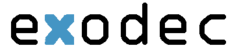Call forwarding is a feature on the Exodec system which let an incoming call to a called party be redirected to a third party. For example, the third party may be a mobile telephone, voicemail box or other telephone number where the desired called party is situated.
Methods
Desktop Phone (This only forwards calls incoming to the desktop phone)
1. Press the Options button
2. Using the cursor pad scroll to Call Forward (option 1) and press the Select button
3. Use the cursor pad (Up/Dn) to highlight a Mode and click the Change button
4. Use the cursor pad (L/R) to change the state of the selected mode e.g. Off or On
5. Use the cursor pad (Up/Dn) to enter a phone number to forward your calls to
6. The No Answer Mode (option 3) allows you to control the number of rings before the call is forwarded
7. Click Done when settings are complete
| Call Forward Mode | Description |
|---|---|
| Off | Disables Call Forward |
| All | Phone forwards all incoming calls immediately to the specified destination. |
| Busy | Phone forwards incoming calls if the line is already in use. |
| No Answer | Phone forwards the call if it is not answered in the specified number of rings. |
Uses
- Call forwarding can be used to avert a phone call from the desktop phone to a desired phone number.
- Call forwarding can be used when stepping away from the desktop phone or leaving the office for the night.