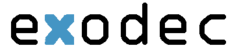Sending a Fax
- Email to Fax must be sent to: 1destinationnumber@faxmessage.net
- You can send fax through any email address you have, but you have to follow the next step
- The ‘Subject’ line of the email MUST look be in this exact format:
- your subject u=######### p=######## (You will receive your username and password from Exodec)
- Email to Fax must be sent in Plain Text format
- You may attach only ONE document for faxing at time, but the size of this attachment is only limited by your email server. Almost all attachment formats are supported.
- Anything in the body of the email will be included in the cover page of the fax. An empty body will result in no cover page being sent and only the attachment being faxed.
- You may include the fax recipient’s name (on cover page) by including it as the first words in the ‘Subject’ field of the email.
- You may include a subject for the fax by including ‘subject’ in the ‘Subject’ field of the email for faxing. (the word subject to be replaced by actual subject)
Example of addressing email for faxing:
To: 12223334444@faxmessage.net
Subject: John Smith resume u=########## p=######
Attachment: resume.doc
Body of email:
Hi John:
Please review this resume’
Thanks
In the above example, the fax would be sent to the US number 12223334444 (all email to fax number must be country code, area code, number format…no prefix such as 011 for international)
John Smith would be the recipient.
The body of the email would appear on the cover page of the fax sent.